[ Download Submissions Tracker ]
When sending out your work for possible publication it can sometimes be difficult to keep track of what has been sent where. To help with this, we’ve put together a simple Excel spreadsheet which you can download and use to track submissions. Excel is more flexible than you might think – a few features of our spreadsheet are listed below. Feel free to edit and adapt it to suit your own needs.
The file comes preloaded with some example entries. Just delete them when you’re ready to start using it. Rows are colour-coded according to the entry in the “Response” column – so declined submissions are highlighted in red, withdrawn submissions in grey and accepted ones in green. You might also notice that, if the date by which you are expecting a reply to your submission has passed, the entry in that column will turn red, allowing you to instantly see if you should send a query.
It’s best to enter submissions in the order you send them. If you wish to take a look at the record for a particular story or market all you have to do is navigate to the “Data” tab, and then click “Filter”. You’ll then be able to use a drop-down menu from each column to select which records you wish to see.
This spreadsheet was made using Microsoft Excel 2007, and should be compatible with this and all more recent versions of the program. Let us know if you find it useful – or if you have suggestions about how it could be improved – by leaving a comment below.
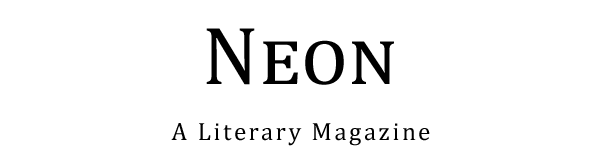
Great, thanks very much for this! Very useful
I’ve just downloaded the tracker – it looks great and every title is just right for me – I will likely have a go at it later.
Very helpful, thanks!